之前Windows上面使用XShell,可以很方便的使用lrzsz传输下载服务器上的小文件,Mac上使用比较广的应该算是iTerm2了,苦于一直没有此功能,只能额外使用sftp软件进行操作,下面简单介绍一下如何在Mac上支持此功能
lrzsz简介
lrzsz is a unix communication package providing the XMODEM, YMODEM ZMODEM file transfer protocols. lrzsz是一个unix通信包,提供XMODEM、YMODEM和ZMODEM文件传输协议。简单来讲通过某些协议支持下载和上传功能免费开源软件。
下载文件
在服务器上执行 sz(Send by ZMODEM),先在终端上输出 **B00000000000000,然后客户端在终端发送指令,表示拒绝,还是接收(接收的话,就在客户端运行 rz 指令与服务端交互)
上传文件
在服务器上执行 rz(Receive by ZMODEM),先在终端上输出 rz waiting to receive.**B0100000023be50,然后客户端发送指令,表示取消,还是上传(上传的话,在客户端运行 sz 命令与服务端交互)。
对 Terminal 的要求就是,遇到特殊指令,触发对应的操作(执行本地命令),这里我们使用iTerm2的Trigger功能实现
操作步骤
- 在Mac上安装lrzsz
- 保存并授权可执行 iterm2-send-zmodem.sh 和 iterm2-recv-zmodem.sh 至 /usr/local/bin/
- 设置iTerm2的Trigger
- 在服务器上
rz命令,选择文件,等待进度条消失即上传成功 - 在服务器上使用
sz 文件名,选择保存文件夹,等待进度条消失,即下载成功
安装lrzsz
打开终端在本机执行 brew install lrzsz
安装执行脚本
在本机 /usr/local/bin 路径保存iterm2-send-zmodem.sh和iterm2-recv-zmodem.sh
iterm2-send-zmodem.sh
#!/bin/bash
# Author: Matt Mastracci (matthew@mastracci.com)
# AppleScript from http://stackoverflow.com/questions/4309087/cancel-button-on-osascript-in-a-bash-script
# licensed under cc-wiki with attribution required
# Remainder of script public domain
osascript -e 'tell application"iTerm2"to version' > /dev/null 2>&1 && NAME=iTerm2 || NAME=iTerm
if [[ NAME = "iTerm" ]]; then
FILE=(osascript -e 'tell application"iTerm"to activate' -e 'tell application"iTerm"to set thefile to choose file with prompt"Choose a file to send"' -e "do shell script (\"echo \"&(quoted form of POSIX path of thefile as Unicode text)&\"\")")
else
FILE=(osascript -e 'tell application "iTerm2" to activate' -e 'tell application "iTerm2" to set thefile to choose file with prompt "Choose a file to send"' -e "do shell script (\"echo \"&(quoted form of POSIX path of thefile as Unicode text)&\"\")")
fi
if [[FILE = "" ]]; then
echo Cancelled.
# Send ZModem cancel
echo -e \\x18\\x18\\x18\\x18\\x18
sleep 1
echo
echo \# Cancelled transfer
else
/usr/local/bin/sz "FILE" --escape --binary --bufsize 4096
sleep 1
echo
echo \# Received"FILE"
fi
iterm2-recv-zmodem.sh
#!/bin/bash
# Author: Matt Mastracci (matthew@mastracci.com)
# AppleScript from http://stackoverflow.com/questions/4309087/cancel-button-on-osascript-in-a-bash-script
# licensed under cc-wiki with attribution required
# Remainder of script public domain
osascript -e 'tell application"iTerm2"to version' > /dev/null 2>&1 && NAME=iTerm2 || NAME=iTerm
if [[ NAME = "iTerm" ]]; then
FILE=(osascript -e 'tell application"iTerm"to activate' -e 'tell application"iTerm"to set thefile to choose folder with prompt"Choose a folder to place received files in"' -e "do shell script (\"echo \"&(quoted form of POSIX path of thefile as Unicode text)&\"\")")
else
FILE=(osascript -e 'tell application "iTerm2" to activate' -e 'tell application "iTerm2" to set thefile to choose folder with prompt "Choose a folder to place received files in"' -e "do shell script (\"echo \"&(quoted form of POSIX path of thefile as Unicode text)&\"\")")
fi
if [[FILE = "" ]]; then
echo Cancelled.
# Send ZModem cancel
echo -e \\x18\\x18\\x18\\x18\\x18
sleep 1
echo
echo \# Cancelled transfer
else
cd "FILE"
/usr/local/bin/rz --rename --escape --binary --bufsize 4096 sleep 1
echo
echo
echo \# Sent \-\>FILE
fi
赋予可执行权限
执行 chmod 777 /usr/local/bin/iterm2-*
设置iTerm2的Trigger
设置Iterm2的Trigger特性,菜单项依次点击 iTerm2->Preference->Profiles->Default->Advanced->Trigger中的Edit
添加两条trigger,分别设置 Regular expression,Action,Parameters,Instant如下:
| Regular expression | Action | Parameters | Instant |
|---|---|---|---|
rz waiting to receive.\*\*B0100 |
Run Silent Coprocess |
/usr/local/bin/iterm2-send-zmodem.sh |
checked |
\*\*B00000000000000 |
Run Silent Coprocess |
/usr/local/bin/iterm2-recv-zmodem.sh |
checked |
如图示:
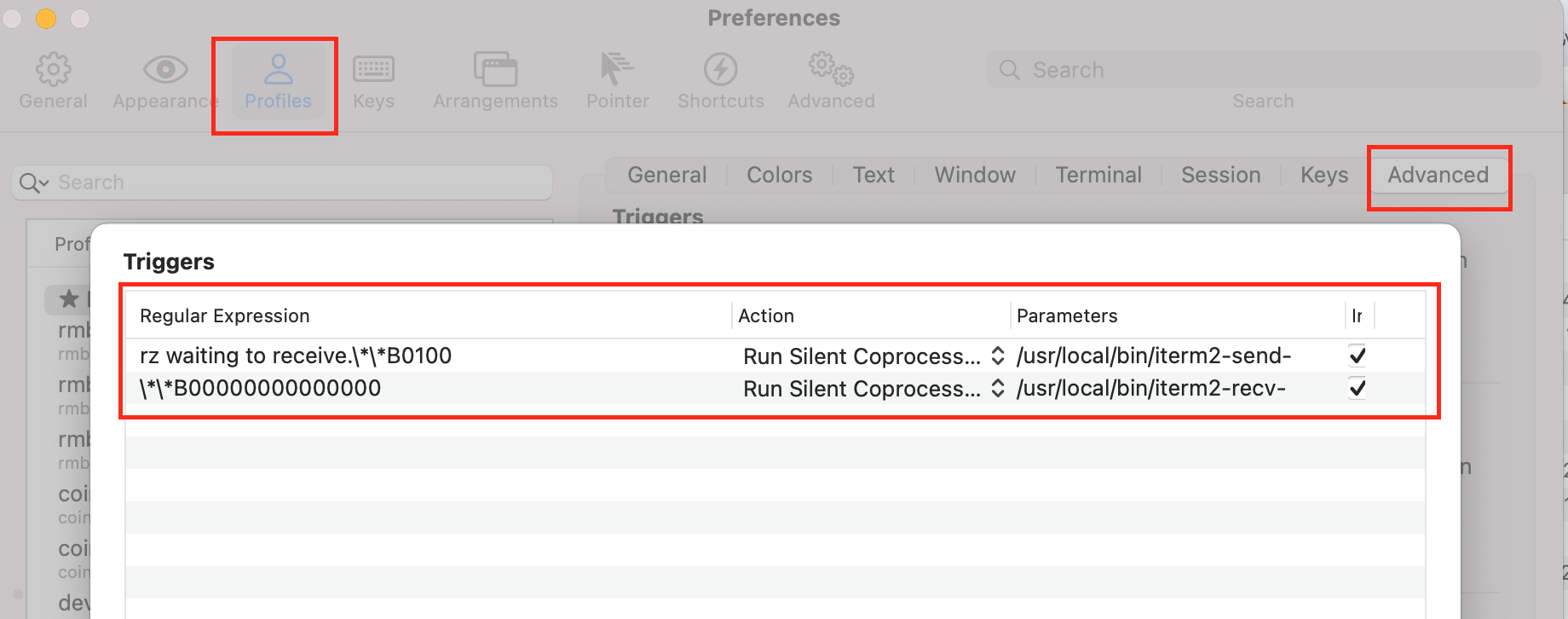
小结
搞定! 使用rz上送文件,使用sz下载文件,不过更多是对小文件,大文件建议上sftp
另外最近发现finalshell这个终端,大家可以试试
我为了省电,只用自带的终端
用的频率太多了,哈哈,自带的好多功能不完善,比如遇到xx字符后,自动执行yy命令
博文写的好高大上
虽然我压根就看不懂
但还是点赞支持一波吧
只因为感觉博主是位大佬